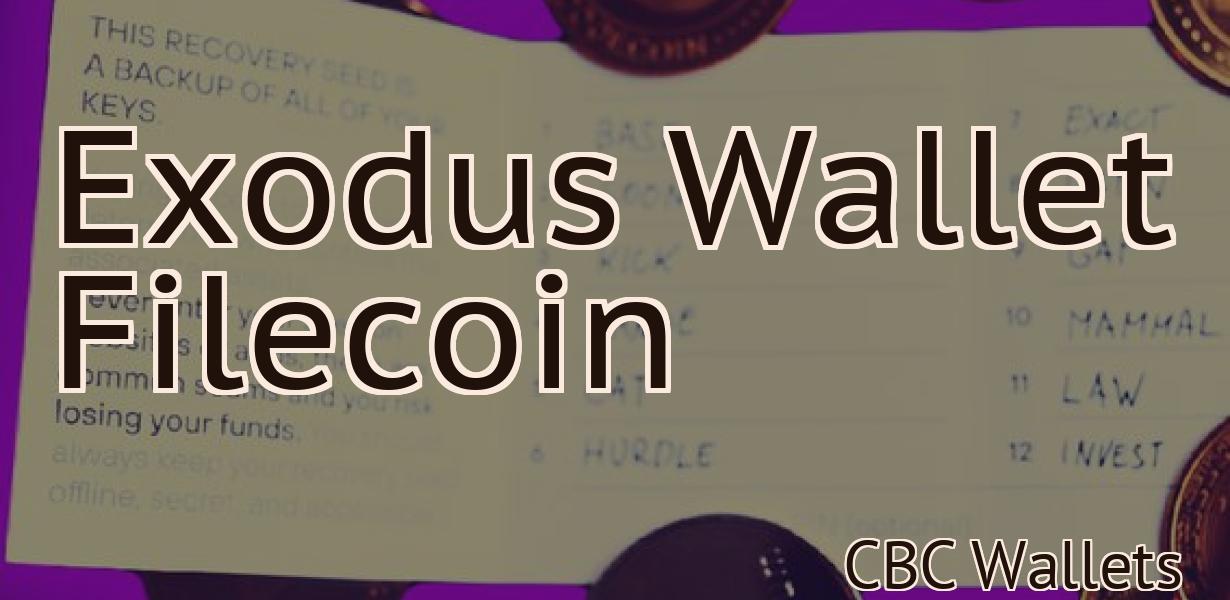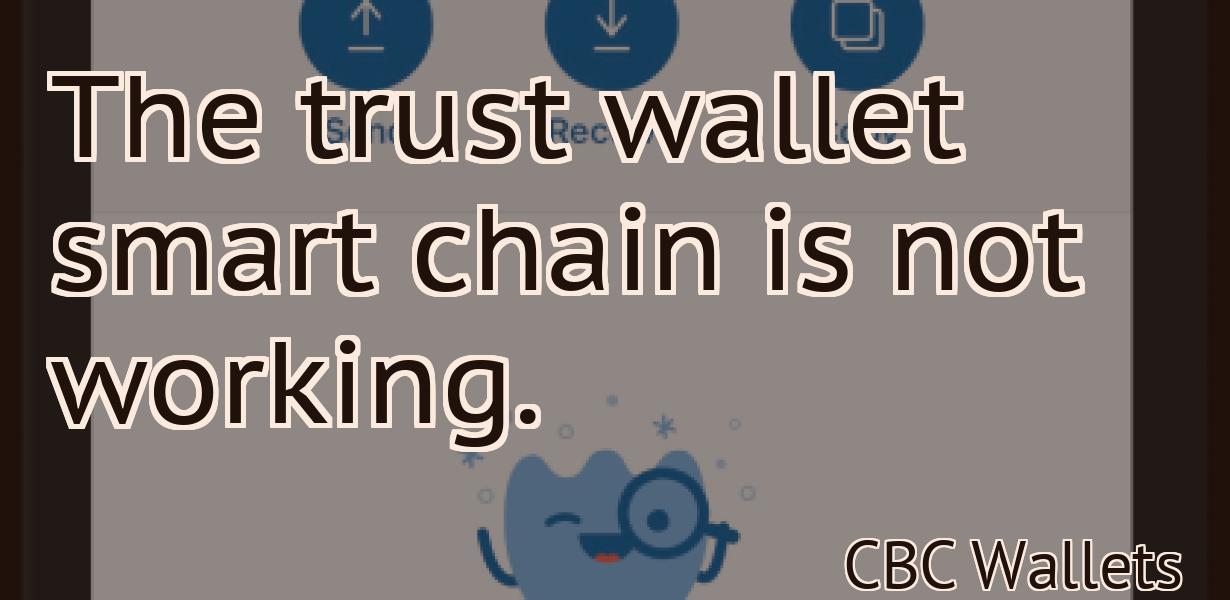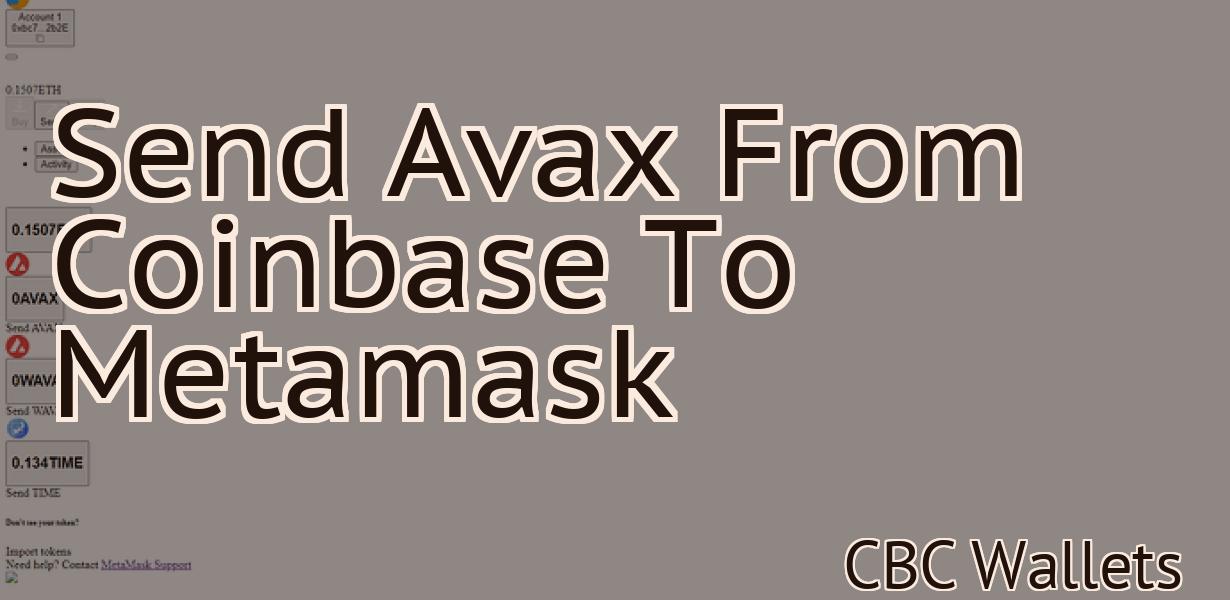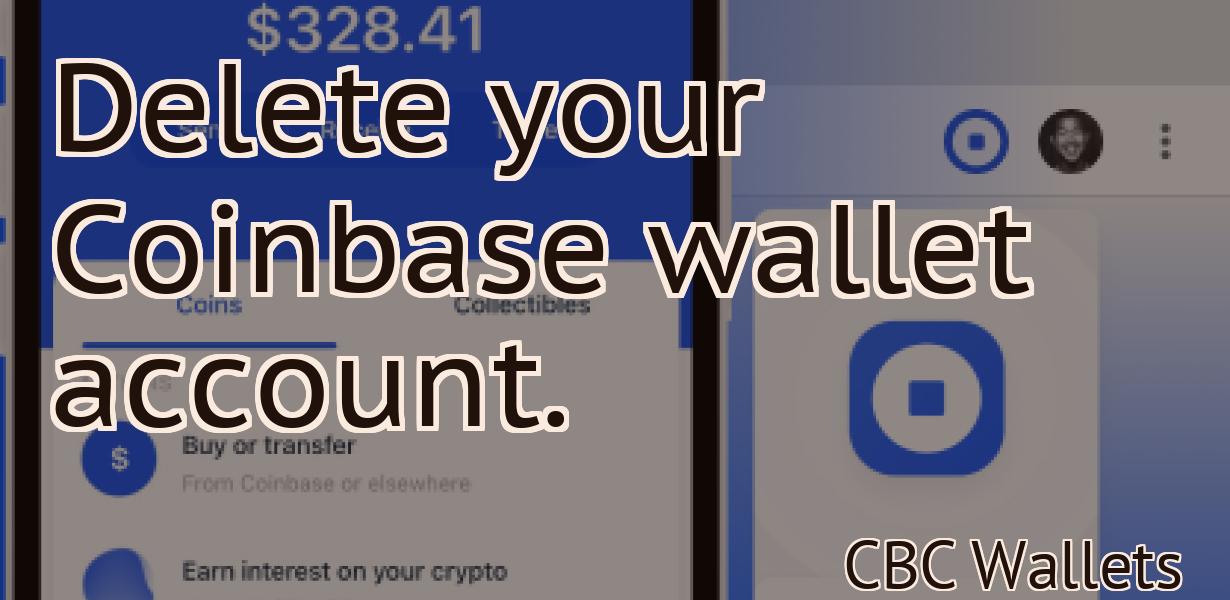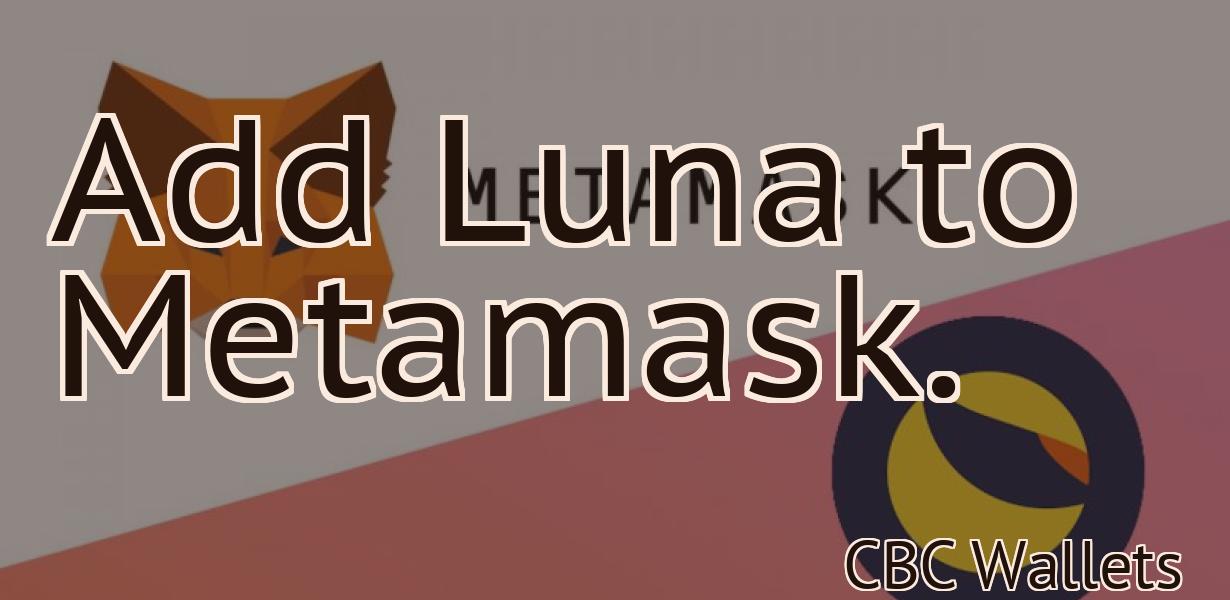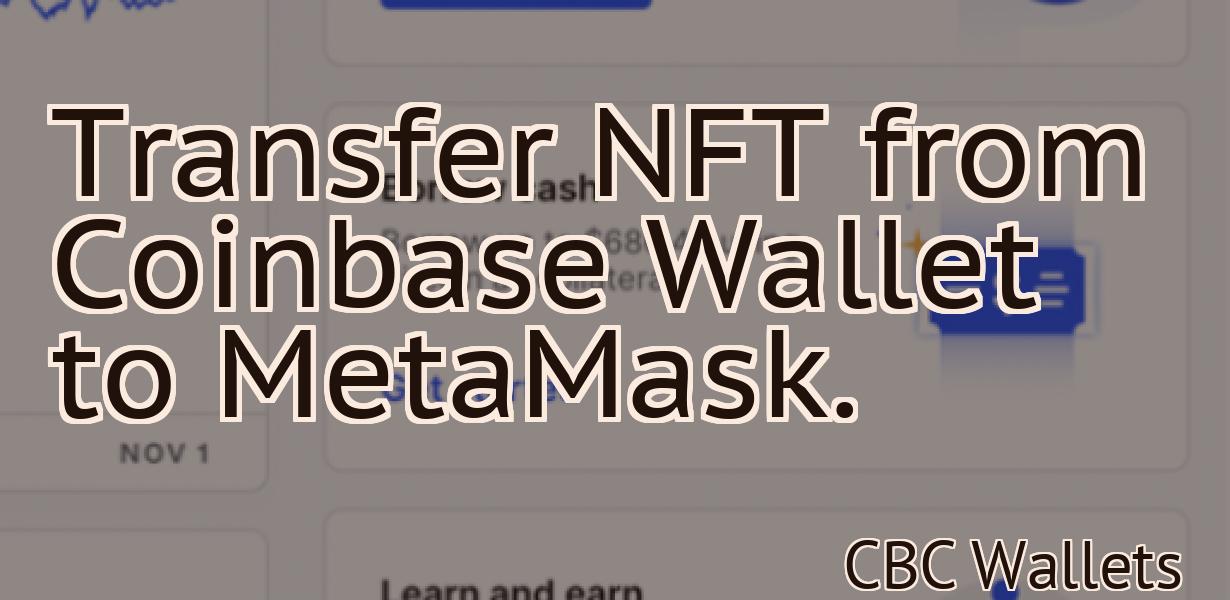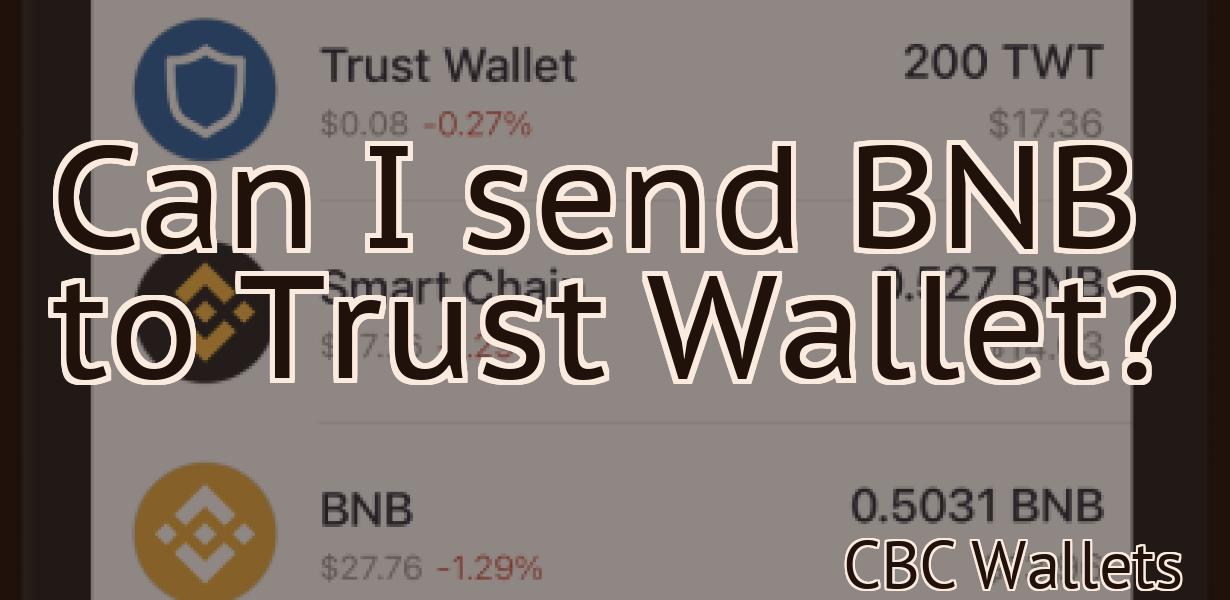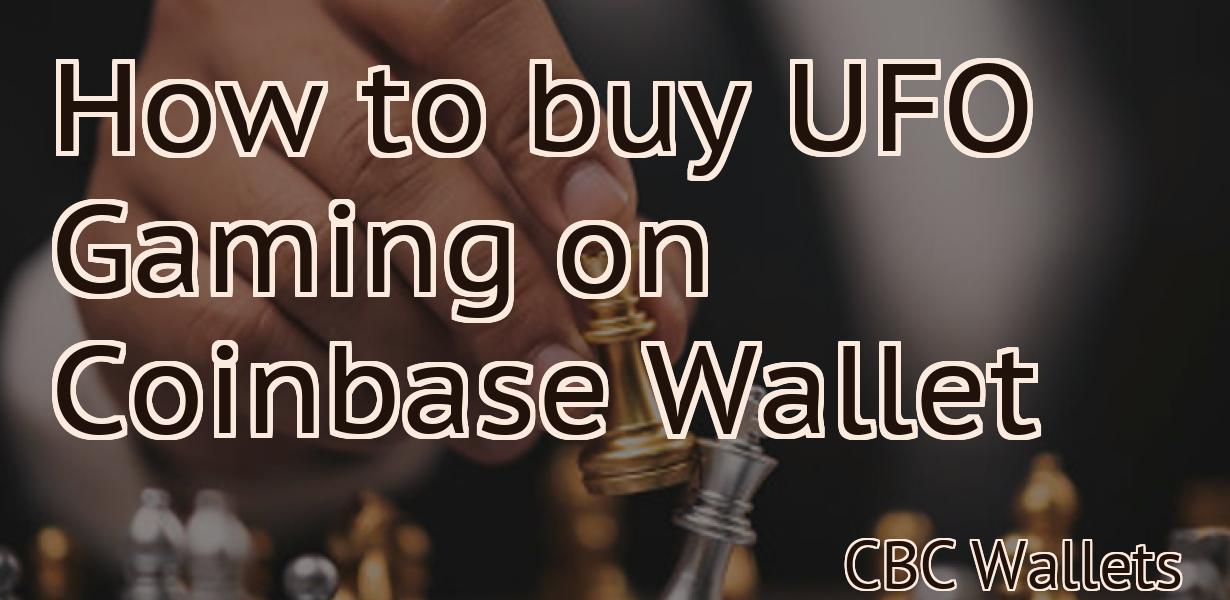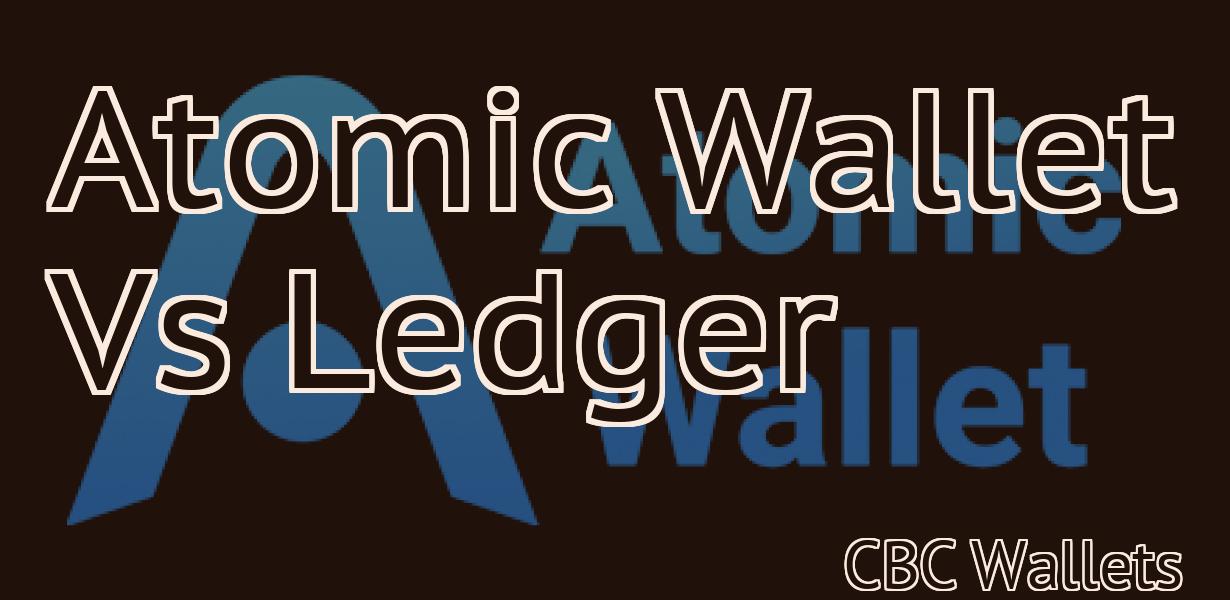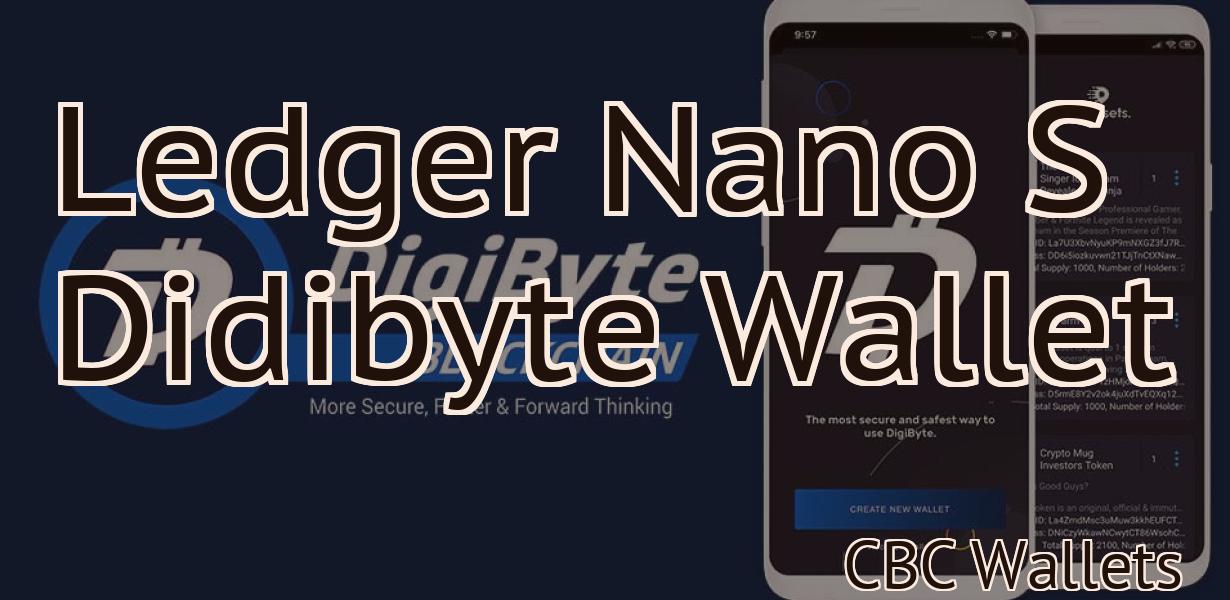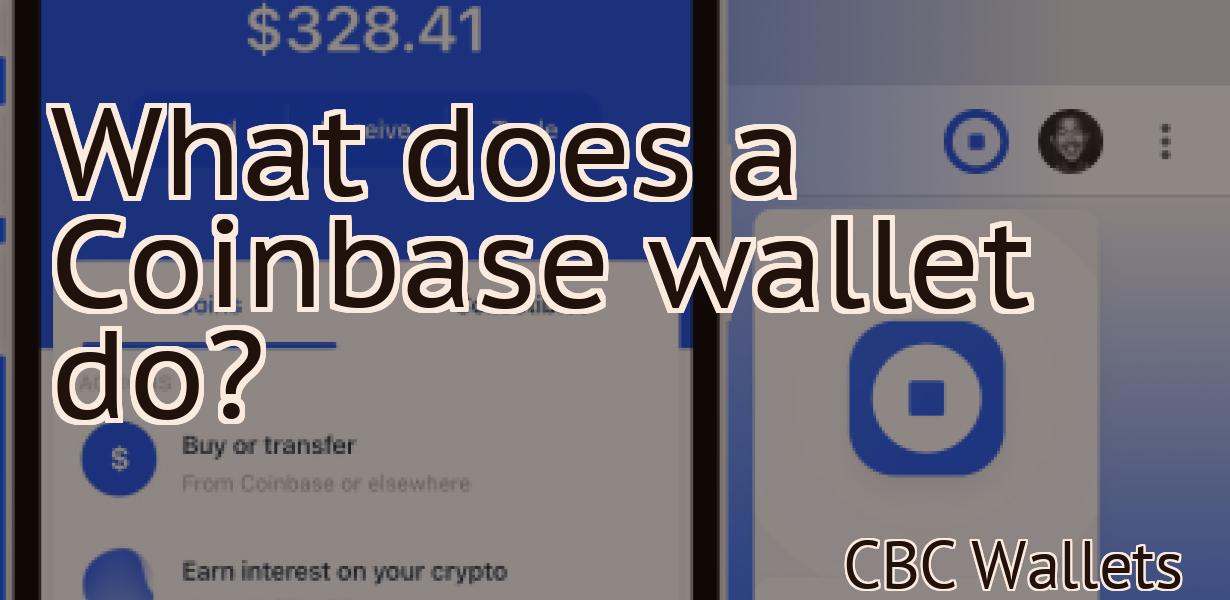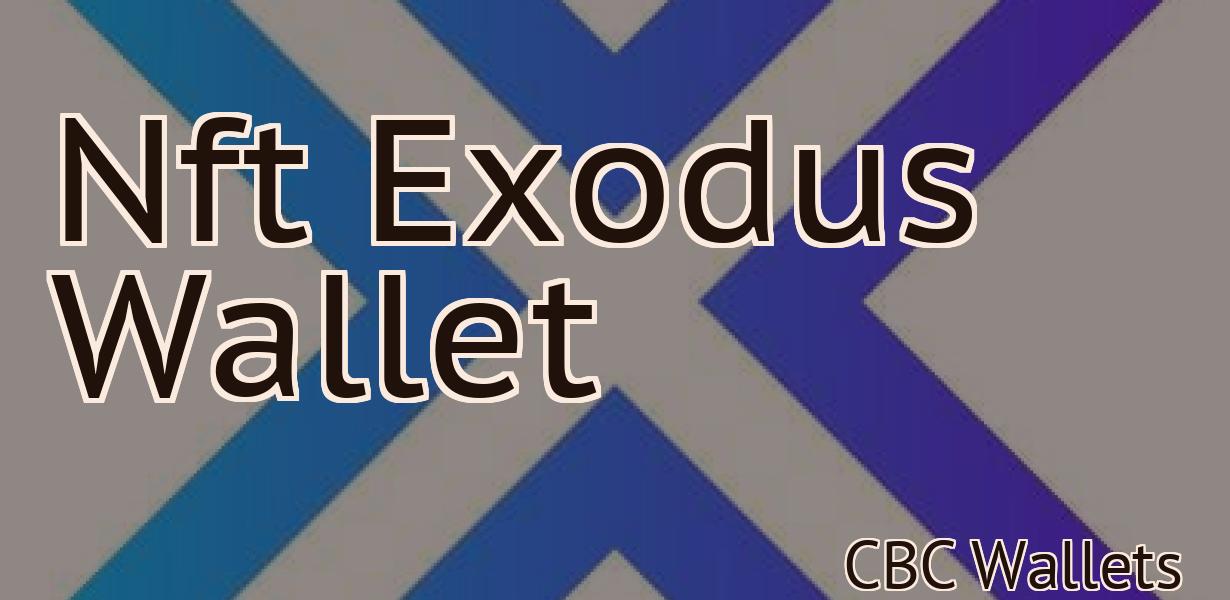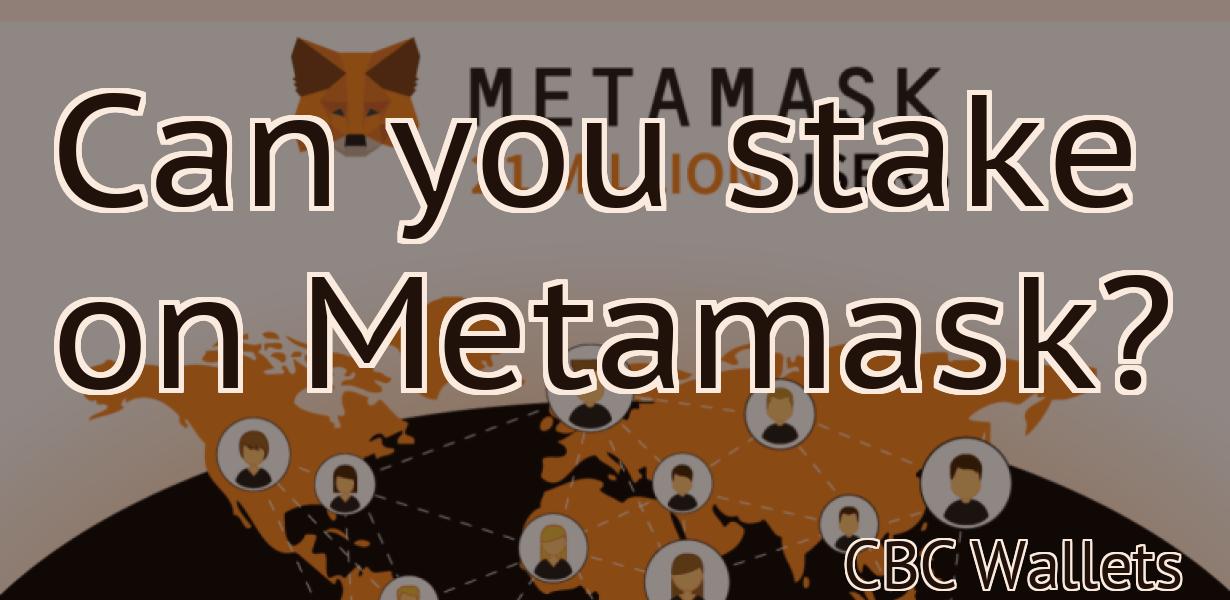How to send bitcoin to a Trezor wallet?
Assuming you already have a Trezor wallet, there are four ways to send bitcoin to your Trezor: 1. Directly from an exchange 2. Directly from another wallet 3. Using ShapeShift 4. Using Coinbase We will go over each method in detail below. 1. Directly from an exchange: If you have bitcoin on an exchange such as Coinbase or Kraken, you can directly send it to your Trezor wallet. To do so, simply log into your account on the exchange and go to the “Withdraw” or “Send” page. From there, you will need to enter your Trezor wallet address (which can be found by selecting the “Receive” tab in your Trezor wallet) and the amount of bitcoin you want to send. Once you have confirmed the transaction, the bitcoin will be sent to your Trezor wallet within a few minutes. 2. Directly from another wallet: If you have bitcoin in another wallet (such as a software wallet on your computer or phone), you can also send it directly to your Trezor. To do so, simply open up the other wallet and go to the “Send” page. From there, you will need to enter your Trezor wallet address and the amount of bitcoin you want to send. Once you have confirmed the transaction, the bitcoin will be sent to your Trezor wallet within a few minutes. 3. Using ShapeShift: ShapeShift is a service that allows you to convert between different cryptocurrencies. To use ShapeShift, simply go to their website and select the “From” and “To” currencies as well as the amount you want to convert. Then, enter your Trezor wallet address and click on the “Start Transaction” button. Once the transaction is complete, the bitcoins will be sent to your Trezor wallet. 4. Using Coinbase: Coinbase is a popular online platform for buying, selling, and storing cryptocurrencies. To use Coinbase to send bitcoin to your Trezor wallet, simply log into your Coinbase account and go to the “Send/Receive” page. From there, select the “Wallet Address” tab and enter your Trezor wallet address. Then, enter the amount of bitcoin you want to send and click on the “Send Funds” button. Once the transaction is complete, the bitcoins will be sent to your Trezor wallet.
How to send Bitcoin to a Trezor wallet – Step by Step guide
1. Open your Trezor wallet and navigate to the “Send” tab.
2. In the “To” field, type the Bitcoin address of the person you want to send Bitcoin to.
3. In the “Amount” field, enter the amount of Bitcoin you want to send.
4. Click “Send.”
5. Once the transaction has been sent, you will receive a notification in your Trezor wallet.
The easiest way to send Bitcoin to your Trezor wallet
is by using the Bitcoin Core client.
To send Bitcoin to your Trezor wallet using the Bitcoin Core client:
1. Open the Bitcoin Core client.
2. Click on the "Send Coins" button at the top of the screen.
3. In the "To Address" field, type in the address of your Trezor wallet.
4. In the "Amount" field, type in the amount of Bitcoin you want to send.
5. Click on the "Send Coins" button to send the Bitcoin to your Trezor wallet.

How to transfer Bitcoin to your Trezor wallet
1. Connect your Trezor to your computer.
2. Open the Trezor software.
3. Click on the "Bitcoin" tab.
4. Click on the "Withdraw" button.
5. Select the amount of Bitcoin you want to transfer.
6. Enter the address of the Bitcoin wallet you want to send the Bitcoin to.
7. Click on the "Withdraw" button.
How to add Bitcoin to your Trezor wallet
1. Open your TREZOR wallet and click on the “Add New Wallet” button.
2. In the “Add New Wallet” window, click on the “Breadwallet” icon.
3. In the “Breadwallet” window, enter your bitcoin address and click on the “Next” button.
4. In the “Bitcoin Address” field, enter your bitcoin address.
5. In the “Private Key” field, copy your private key.
6. Click on the “Next” button.
7. Click on the “Finish” button.

How to fund your Trezor wallet with Bitcoin
To fund your Trezor wallet with Bitcoin, you will need to create a new Bitcoin address. You can do this by visiting the Bitcoin website and clicking on "Create New Bitcoin Address."
Once you have created your new Bitcoin address, you will need to send Bitcoin to the address. To do this, you will need to open the Bitcoin wallet that you used to create the address and click on "Send Bitcoins." Then, you will need to input the address that you created for your Trezor wallet and the amount of Bitcoin that you want to send.
How to top up your Trezor wallet with Bitcoin
To top up your Trezor wallet with Bitcoin, you will need to open the Trezor app and navigate to the "My Wallet" tab. Here, you will need to scan the QR code that was sent to your Trezor wallet address. After this, you will be asked to input your Bitcoin wallet address. Finally, you will be asked to confirm the transaction.